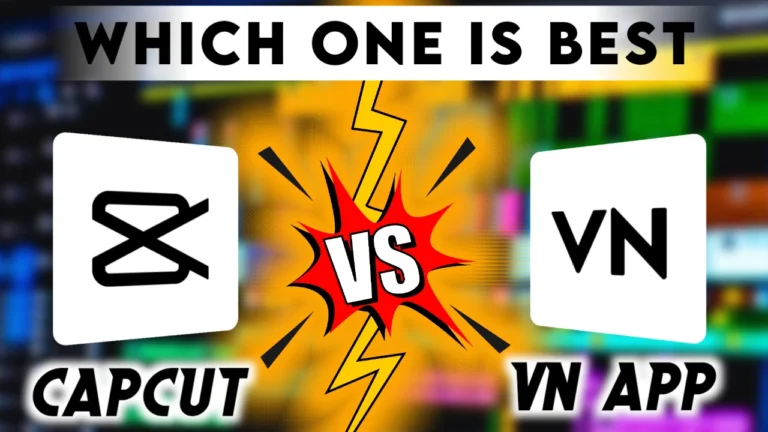So friends, nowadays many people are making videos on social media. And are earning a lot of likes and money from that video. But friends, to make a good video, that video also has to be edited well. Only then your video will look good quality and excellent.
But friends, to edit a good video, a good video editing software will also be required. For mobile users, we have already told about Top 5 Video Editing Software. But if you use laptop or PC, then how can you edit your video.
So today we have brought for you Top 5 Video Editing Software For PC which you can use in your PC or Laptop. And you can edit your video in very good quality.
Adobe Premiere Pro
Adobe Premiere Pro – Friends, if we talk about video editing, this software is a very big video editor and people’s favorite software. Many people might have heard about it before. This software is very good software.
Friends, its popularity is not just in name. But it is also useful. Because it is a Professional Video Editing Software. In this you will get many advance features and tools which make your video more unique and wonderful
System Requirements to Run Adobe Premiere Pro
- At least 8GB RAM
- 2GB Graphic Card
- It is good only if the hard drive is 500 GB or more up to 1 TB.
- Processor i7 6 Generation या इससे अधिक |
How To Use Adobe Premiere Pro ?
So friends, if all these features are available in your PC then you can use Adobe Premiere Pro in it. To use it, first of all you have to install this software. You can install it from the official website of Adobe.
After this you have to open this software. As soon as you open this software, some options will be shown in front of you like – New Project Open Project Etc. If you are new then you have to click on New Project. And give the name of your project.
Now you have to do some basic settings like – in which file you want to render the video. And whether you want to use software or graphic card while rendering video, you have to select this also.
After this you will get all the features and tools of the software. Time line will also be found below. Now you can edit your video. You can edit whatever you want.
Filmora
Friends, you must have heard the name of Filmora many times. This software is also a very good software. Many people also edit their videos. Because its interface is simpler than Adobe Premiere Pro. In this, if you do not know anything about video editing. Even then you can edit your video very well.
Filmora is mostly used by YouTubers. Those people edit their videos in it. In Filmora also you will get many features and tools which will make your video very wonderful.
Friends, there are many features in Filmora. Which will add charm to your video. But here we will tell you only about some important features. Which is unique in this software.
Video Stabilization – Friends, this video stabilization feature is not available in most software. But you will get these features in Filmora. With its help, you can correct the stabilization that occurs while shooting in your video.
Green Screen – Friends, Green Screen Features are also very good features. Nowadays, many people are using it in their videos. It is used to change the background of your video and remove background.
For this, first of all you have to shoot the video on a green screen. It means where you are shooting the video, there should be a green curtain or green wall in the background. Then you have to add the video to the software and enable green screen. Now your work is done, now you can add any background in your video.
Color Tuning – Friends, no matter how good a video you make, if the color tuning is not good then your video will not look good. But only then you will do Color Tuning. So the video will be enhanced. So you can do color tuning with the help of these features
Text Editing– Friends, with Text Editing you can add any text to your video and can also add different types of fonts and effects to that text. Which will look very good in your video.
Screen Recorder – Friends, with its help you can record your screen. Most of the YouTubers and Gamers use it to record their screen.
Friends, apart from this, you will get to see many more features in it through which you can edit your video in very good quality.
Power Director
Friends, Power Director is also a very good software for professional level video editing. In this you will get two versions, Free and Paid Free when you do video editing. Then you will get to see a watermark. Whereas there is nothing like this in the paid version.
And many more features and tools will be available in the paid version which are not there in the free version.
Friends, if you make videos on any social media like -Youtube, Facebook, Instagram, Threads, etc. then you should use Power Director to edit your video.
Because friends, its interface is very easy. You can edit your video very well in this. And whatever effect a YouTuber needs to edit his video, he can easily get it in this software.
In this software you will get many Translation Effects and Video Effects. Which you can use in your video. And if you want even more effect than this, then you can download it for free from the official website of Cyber link power Director.
OpenShot
Friends, there are many people who do not have the budget to buy Premium Video Editing Software. But they are looking for the best video editing software. So friends, this software is very good for them.
In this software you will get to see a very good interface along with an excellent timeline. In which you can edit your video very easily. Friends, you can also download it from its official website.
Openshot Features
Friends, in this software you will get to see many features and tools through which you can make your video more unique and wonderful. Friends, we have told you about some important features below, you can see them.
- Split – Friends, with its help you can cut any useless part in your video. And can collect the main video clips.
- Slow Motion – Friends, these days many people are making slow motion videos. And this video also looks good. So you can also make your video in Slow Motion or Fast Motion with the help of these features.
- Green Screen (Chroma Key) – Friends, with the help of this feature you can remove and change the background of your video. Friends, these days many people are changing the background of their videos. And that video looks very good too. So with the help of this feature you can also change the background of your video.
- Audio Mute – Friends, with its help you can mute any audio of your Timeline.
- Add Transition – Friends, with the help of this feature, you can add transition effect between any two videos or photos. And these effects also look great.
- Effect – Friends, with its help you can add different effects at different places in your video. Which will give a very nice look to your video.
- Text – Friends, text related features are available in almost all editing software. With its help you can add any text to your video. And the font style, effect, everything of that text can be changed.
HitFilm
HitFilm – Friends, HitFilm is also a very good editing software, in it you will get to see many advanced features. Which you will like very much. Friends, the biggest thing about it is that you can download it for free from its official website.
Friends, this software has been made to be used for free. But you will not get its complete features for free. For complete features and Extra Pack, you will have to buy its Premium Version. You will get many features in it.
So friends, please tell in the comments which one you found to be the best among these 5 video editing software. And to know about more such software, check this website.